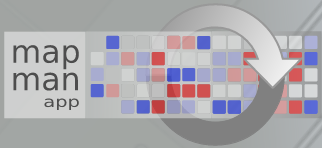MapMan
MapMan visualises data from gene expression analyses. Genes or proteins with a common function are visualised and evaluated together. Mercator assigns the annotations for this. Changes in processes and pathways can be revealed, visualised and evaluated quantitatively.
Description
The MapMan desktop application displays plant protein function annotation results combined with gene expression data onto diagrams of metabolic pathways or other processes. This requires an installation of the MapMan desktop application (available for MS Windows, MacOS and Linux) on a local computer.
Display gene expression and protein annotation in a diagram
To display protein function annotations combined with gene expression data for a certain set of protein sequences, the installed MapMan desktop application needs:
- protein function annotations for the sequences
submit the sequences to the online protein function annotation tool Mercator4 and download the annotation results - gene expression data
provide a gene expression count table of the sequences (further details on the format are available in the MapMan desktop application user guide)
It is important that protein/gene identifiers are identical (case sensitive !) in both the Mercator4 annotation result file and the gene expression file (green columns in example tables).