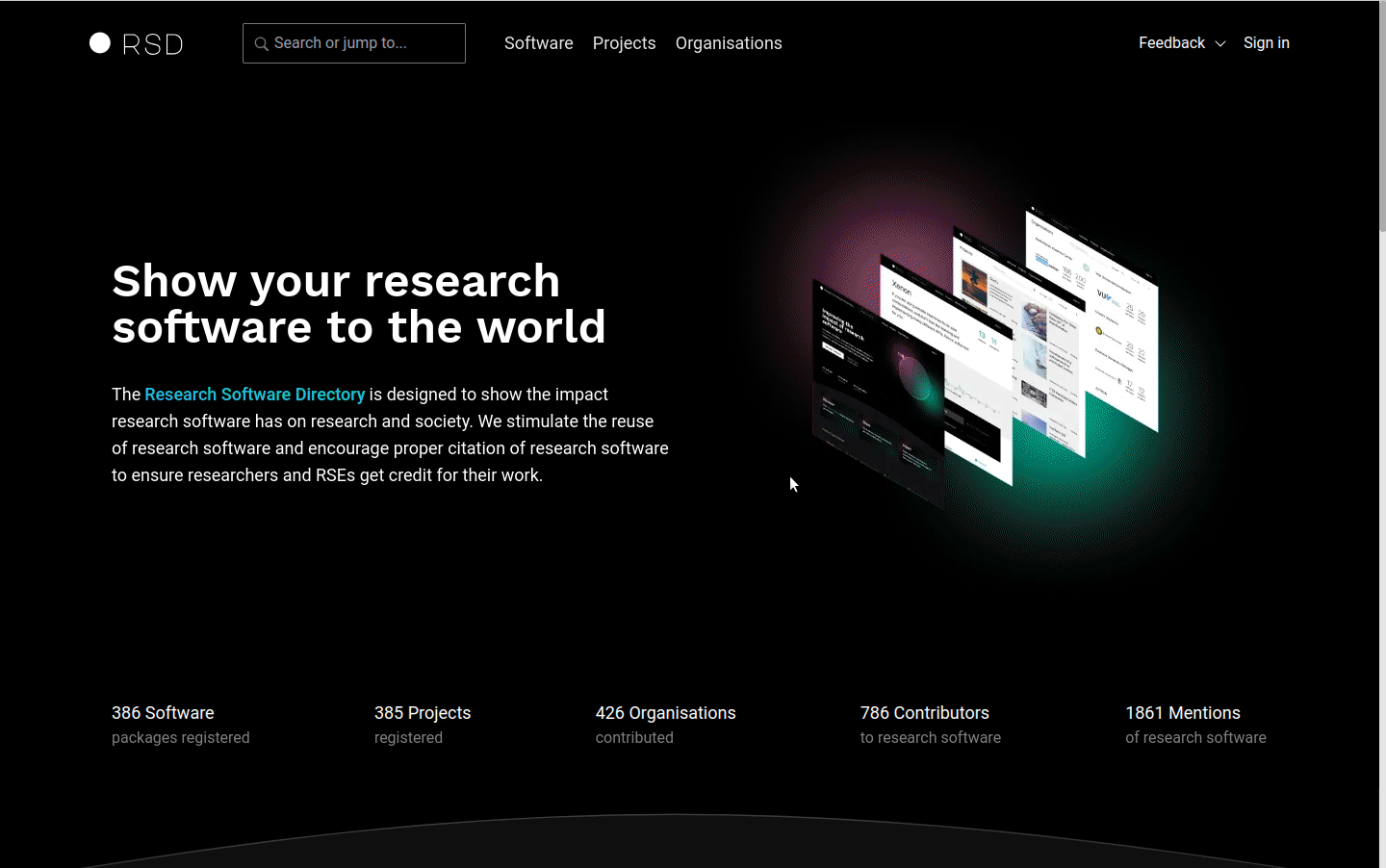User settings
You can access user settings via user menu at the top right side of the screen.
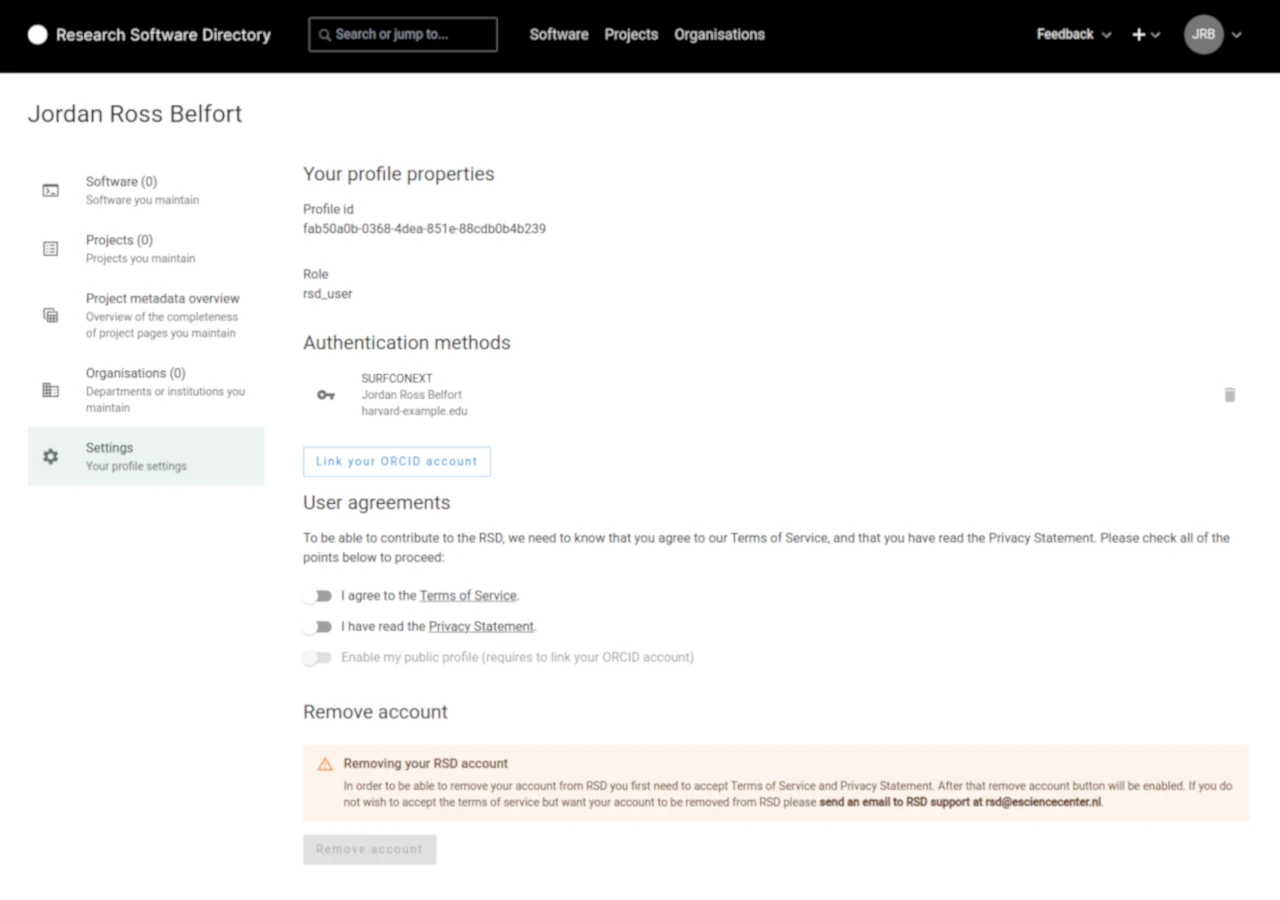
My software
This section lists all software where you are one of the maintainers.
It is possible to list all software where you are mentioned as contributor by linking your ORCID account and enabling your public profile.
My projects
This section lists all projects where you are one of the maintainers.
It is possible to list all projects where you are mentioned as team member by linking your ORCID account and enabling your public profile.
My organisations
This section list all organisations where you are one of the maintainers.
User agreements
To be able to contribute to the RSD, we need to know that you agree to our Terms of Service, and that you have read the Privacy Statement.
Public profile
If you have ORCID you can link you ORCID account to RSD. There are two benefits of linking ORCID
- You can login to RSD using your ORCID credentials
- You can enable your public profile and see all software and project items that mention you by ORCID
How the public profile works?
After you link your ORCID account in RSD you can enable your public profile in the settings. By enabling public profile you are giving the permission to RSD to link all contributor and team member entries in the RSD that use your ORCID into your public profile. By enabling the public profile you will be able to see all software and projects where are you mentioned as contributor or team member.